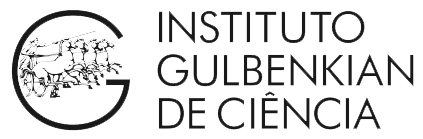Webinar: First steps in COMSOL Multiphysics
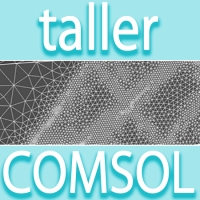
INTRODUCTION
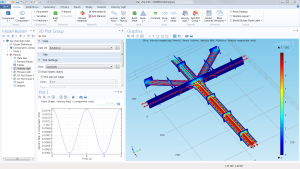 Image made using COMSOL Multiphysics® software and provided courtesy of COMSOL.
Image made using COMSOL Multiphysics® software and provided courtesy of COMSOL.
COMSOL Multiphysics® is a general-purpose finite element analysis, solver and multiphysics simulation platform for modeling engineering applications that encompasses all of the steps in the modeling workflow — from defining geometries, material properties, and the physics that describe specific phenomena to solving and postprocessing models for producing accurate and trustworthy results. It allows conventional physics-based user interfaces and coupled systems of partial differential equations (PDEs).
To create models for use in specialized application areas or engineering fields, you can use the core package on its own or expand its functionality with any combination of add-on modules for simulating designs and processes based on electromagnetics, structural mechanics, acoustics, fluid flow, heat transfer, and chemical engineering behavior. You can turn your models into simulations with application in electromagnetics, structural mechanics, acoustics, fluid flow, heat transfer, and chemical engineering.
This hands-on web session will show the main steps to follow to set up and run a model in COMSOL Multiphysics. You will leave it with the ability to build your own simulations with a 2 week free full trial of COMSOL Multiphysics. If you want to learn the basics of multiphysics simulation software in a short amount of time, then this demo may be for you.
OBJECTIVES
- Learn about multiphysics modeling.
- Learn the natural workflow of COMSOL Multiphysics® to set up and solve a model.
- Learn how to couple multiple physical effects in a model.
- Learn how tools such as scaling arguments and analytic formulas may be used in concert with COMSOL Multiphysics® simulations to develop a comprehensive system model.
- Learn how to analyze simulation output to find key design parameters and obtain a high-level description of system performance and behavior.
- See how you can turn a multiphysics model into a simulation application that anyone can run.
REQUIREMENTS
IMPORTANT: It's recommended to install the COMSOL Multiphysics trial license in your laptop and bring it to the workshop. In case you can't bring the computer to the workshop`, you will be able to follow the demonstration.
Addlink Software Científico will provide a trial license of COMSOL Multiphysics to each attendee in the previous days to the web workshop with instructions to download the software (check the system requirements to install COMSOL).
Descripción del evento
| Inicio | 16-02-2021, 11:00 (Europa\Madrid) |
| Clausura | 16-02-2021, 13:00 (Europa\Madrid) |
| Cierre inscripción | 16-02-2021, 12:30 (Europa\Madrid) |
| Disponibles | 33 |
| Lugar | Online |
Agendas
Introduction to COMSOL MultiphysicsLearn the basic functionalities of COMSOL Multiphysics to set up and run a model mixing electrical, heat transfer and fluids phenomena. |
|
Generation of simulation apps through COMSOL MultiphysicsConverting a simulation into an app through COMSOL Application builder and options to make available COMSOL apps to other researchers. |
|
Modeling Microfluidic Devices and CFD simulation using COMSOL MultiphysicsComparison between COMSOL CFD module and COMSOL Microfluidics module. |